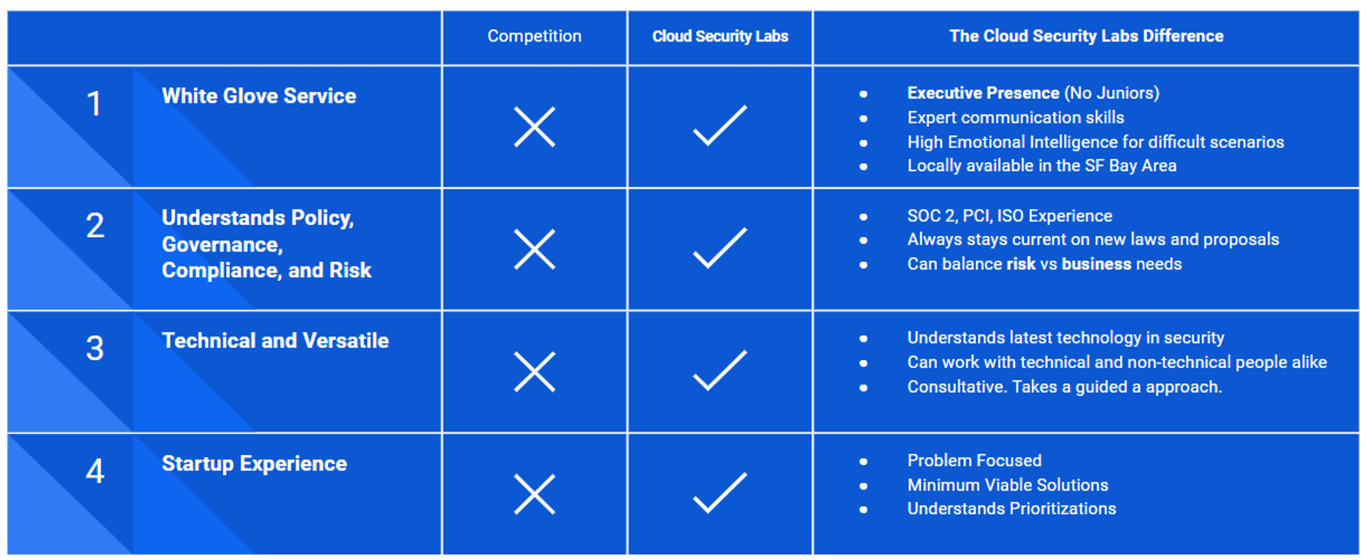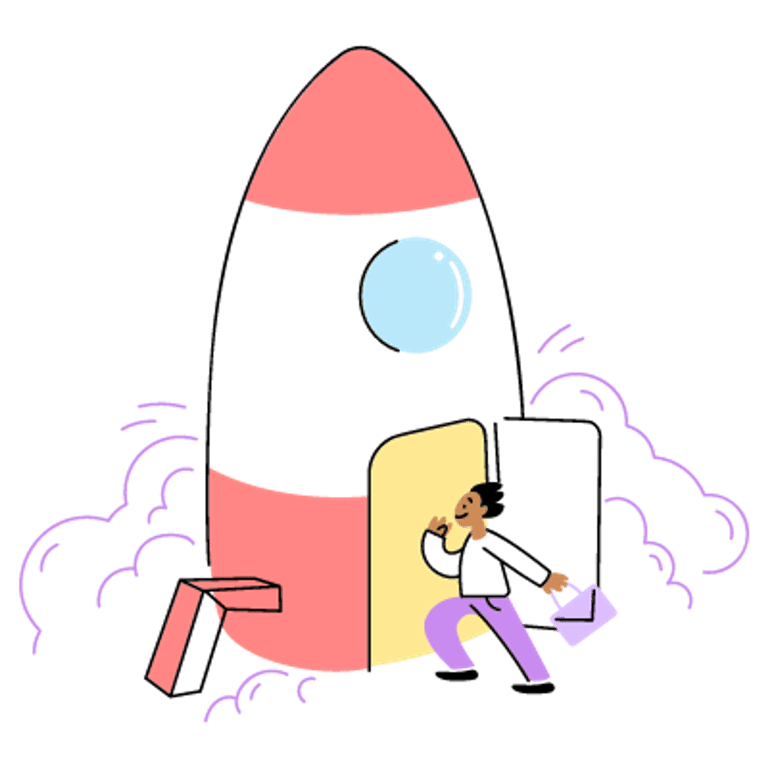🔒 Simplify Security , 📈 Accelerate Growth
Fractional CISO For The Security Conscious
Move past checkbox ✅ security and compliance and to real security 🔰
Cloud Security * Security Management * Execution
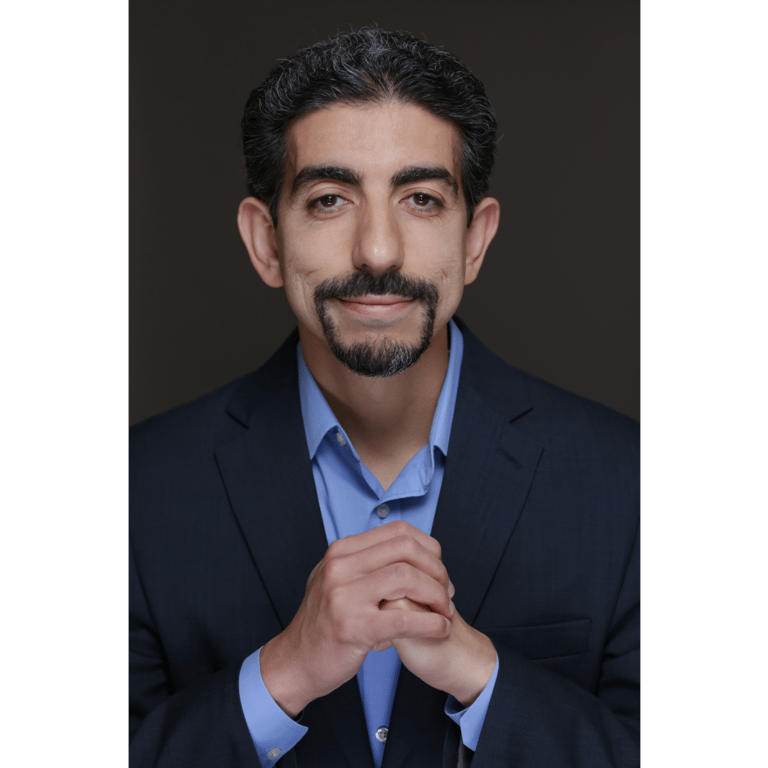
Quick and Experienced
- Hits the ground running
- Proven track record at High Growth SaaS
- Extensive experience managing cybersecurity
Technical
- AWS & IAM Expert
- DevSecOps
- Product and Eng Mindset
Work Directly With Me
- Slack
- Zoom
- Phone
- Bat Signal
Get Your Security Roadmap Started
Stop Worrying About Security Today!
Refreshingly Approachable Security
A lot of non-security people have been negatively affected by the rough and gruff security approach of many security practitioners. Ayman prides himself on understanding your perspective and view (problem oriented) before coming up with a solution, because every situation is different. He also believes security is not Black and White, but 50 Shades Of Gray instead.
Enhanced Collaboration
Hiring a fractional CISO promotes enhanced collaboration within your organization. They can work closely with your internal teams, such as IT and development, to align security practices with business goals. By fostering collaboration, a fractional CISO can help streamline security processes, improve communication, and ensure that security is integrated into all aspects of your high growth SaaS startup.
- Alignment of security practices with business goals
- Streamlined security processes
- Improved communication within teams
Fractional CISO’s Are Swiss Army Knives
Hiring a full-time Chief Information Security Officer (CISO) can be costly, especially for a startup. Even then it’s very unlikely you will find someone with the swiss-army knife experience of:
- Governance and Risk
- Security Architecture
- Incident Response
- Customer Service
By opting for a fractional CISO, you can access top-tier security leadership at a fraction of the cost. This allows you to allocate your resources more efficiently while still benefiting from the strategic guidance and risk management skills of a seasoned professional.
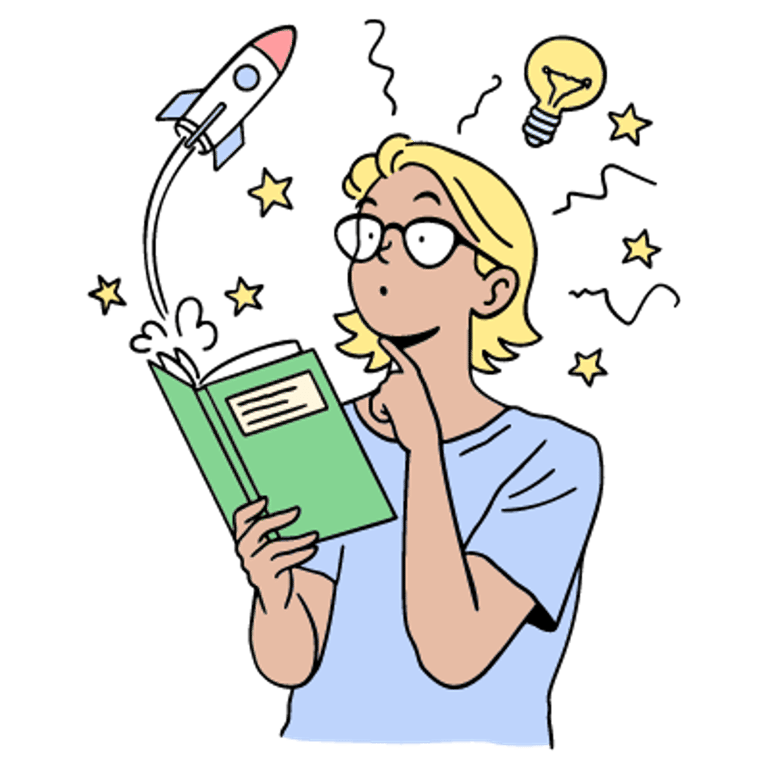
10x Your Cybersecurity
Industries:
Industries Cloud Security Labs has worked with…
Expertise:
Specialty domains Cloud Security Labs is focused on…
B2B SaaS
Cloud first and fully remote companies
Education & Learning
EdTech and Learning Institutions
Healthcare & MedTech
Healthcare providers and MedTech
Identity & Access Mgmt (IAM)
Identity is the new perimeter. Embrace Zero Trust access
Cloud Infra & DevSecOps
Secure your cloud environments
Governance, Risk, and Compliance
SOC 2, ISO, PCI and more. Get Compliant with ease of mind